What to do if there is no RAM. Lack of RAM in computer and laptop
Some operating system users windows systems You may see an intermittent message that tells you that your computer is out of memory. And to free up memory for the normal operation of programs, save the files, and then close or restart everything open programs.
Error "Out of memory on your computer, please close programs"
Someone may mistakenly think that the memory on the hard drive has run out. But if you check this, it turns out that there is a supply of free space on all local disks.
The windows error "not enough memory on the computer, close programs" indicates that you do not have enough RAM and virtual memory (also called the paging file)
What is a swap file?
The fact is that modern programs, and especially games, require more and more random access memory. What happens if the windows application does not have enough RAM? To solve this issue, the paging file or its second name, windows virtual memory, was invented. When more RAM is required than is installed in the computer, everything that does not fit in the RAM is placed in the paging file so as not to interrupt the program or game that requested this same RAM.
Pagefile.sys is the swap file!
Physically, the paging file (virtual memory) is by default located on the C drive where you have windows installed. You just can't see it through the explorer. And to do this, you need to enable the display of hidden and system files and folders in the control panel settings.
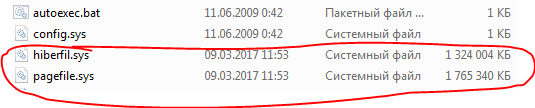
Location of the pagefile sys paging file on the hard drive
How to fix the error "Insufficient memory on the computer, close programs"?
So. There are two options to get rid of this error. The first is to buy and install (RAM). This is the most correct option.
But there is a second, so to speak, budget option. You can increase the paging file so that this error does not appear again. It is also possible that you simply have it turned off. And you need to turn it on.
Why is this not the right choice? Because the speed of the RAM is many times higher than the speed of the paging file, since it is located on the hard drive. Because of this, when loading data into the paging file, slowdowns and slower loading of programs and games can be observed. But the error "not enough memory on the computer, close programs" will no longer appear.
How to increase or enable the swap file?
Through the Start menu, go to the system properties.

Go to windows system properties
In the window that opens, click " Extra options"then the "Advanced" tab, then the first button from the top" Options» next tab again « Additionally” and the last button from the bottom “ Change».

The above sequence of transitions
In the "Virtual Memory" window that opens, uncheck the " Automatically choose swap file size».
Next, click on drive D, or another, on which more than 6 gigabytes are free. Put the switch in the " Specify size" and in the fields " original size" And " Maximum size"Write 4000. After that, press the button" Ask».

Increasing windows virtual memory
After that, press " OK' and restart the computer.
Perhaps someone will ask why we did not install the paging file on the C drive? The answer is simple - so as not to take up free space on the system drive C, which tends to run out. This has already been covered in the article.
Of course, if your hard drive is partitioned by only one C drive, then you need to install and increase the paging file on it.

Turn on the paging file to remove the error on the computer there is not enough memory
The best way to thank the author of the article is to repost to your page
Did you see such an error on the monitor of your computer or laptop ?, there may be several reasons that caused it.
- 1. You have opened a lot of programs and windows, as a result of which there is not enough RAM on your computer. Solution: just close everything you don't need.
- 2. You really don't have enough RAM (1 gig or less), and even 4 gig is not enough to perform some tasks or use programs and games.
- 3. The hard disk is full to the limit, as a result, there is not enough space for virtual memory on it when setting the paging file size automatically.
- 4. You yourself (or with the help of an optimization program) adjusted the size of the paging file (or turned it off) and it turned out to be small for the normal operation of programs.
- 5. Some program, possibly even malicious, gradually “eats up” your RAM memory resource.
These five described options are the most common for the output of such an error.
How to Fix Out of Memory Errors in Windows 7, 8, 8.1 and 10
Now we will consider in order how to fix the error in each of the 5 listed cases. Let's start with the second one, since in the first one I described the solution right away.
- If you really don't have much RAM, you should buy additional RAM modules.

- If you own a really "ancient" computer, you should endure your freezes until you buy a new one.
Is the hard drive full to capacity? Remove everything you do not need and you need to clean the disk. See the video below for how to do it....
Dear, do not store movies, games and other large files on your hard drive, it is better to delete them. To store personal files such as videos and photos, it is better to use “CLOUD” (MEGA, OneDreve, Yandex disk, Google disk, etc.)
- If you set up the Windows paging file by your own efforts, this is most likely the cause of the error. It is not necessary that you did it yourself, it is possible that this was done by some kind of optimization program. Windows work. Now you need to increase the swap file or enable it.
To do this, move the cursor over the MY COMPUTER icon on the desktop and press the right mouse button. in the window that appears, click the properties with the left mouse button. Next, on the left, click “System protection”> Advanced> Performance settings> Advanced> Edit> Next, either check the box to automatically select swap volumes or set it manually. Below is a video of the settings.
- What to do if some process or program "EAT" working memory?
To determine which process or program is eating up memory, we need a task manager. To enter it, press the key combination (Ctrl + Alt + Del and select Task Manager in the menu)

In the task manager Windows 7 open the tab " Processes" and sort by column " Memory» (you need to click on the column name).
If you see that some program or process is using a large amount of RAM (a large amount is hundreds of megabytes, provided that it is not a photo, video editor or something resource-intensive), then you should figure out why this is happening.
If it's the right program: Increased memory usage can be caused both by the normal operation of the application, for example, during automatic updates, or operations for which the program is intended, or by failures in it. If you see a program using a strangely large amount of memory all the time, try reinstalling it, and if that doesn't help, search the Internet for a description of the problem in relation to a particular program.
If it is an unknown process: most likely, this is something malicious and it is worth checking the computer for viruses, there is also the option that this is a failure of some system process. I recommend searching the Internet for the name of this process in order to figure out what it is and what to do about it - most likely you are not the only user who has this problem.
ADVICE: all of this can be avoided if you test, properly maintain and configure your PC in a timely manner. He, like a machine, needs maintenance (maintenance, cleaning).
Hi all! Recently, a friend encountered a memory problem on his device. The next time he tried to download an application or game from the Play Store, he constantly received an error. He told me that his tablet writes insufficient memory during the download process from the Google Play service. After that, he asked me a completely reasonable question: “Why is this happening and how to get rid of this obsessive error?”. And he sadly added that on the Internet, many advise you to restart the device or reset the settings to the factory settings. In general, the essence of the problem is clear - we will understand.
There may be several reasons for this behavior on a tablet or smartphone. I think you understand that for the interaction and operation of the hardware and software, a part of the built-in memory is given in the device to store temporary and system files. As a rule, budget models do not please the owner with large amounts of internal memory and, on average, I have from 4 to 8 GB in my arsenal. As a result, even less remains of the declared volumes. This internal range changes every year for budget models, as a result of the general progress in the field of IT technologies.
However, the problem remains unresolved due to the parallel development of applications and software in general. The operating system becomes more perfect, applications are constantly being developed and new ones are written, and in the end everything affects the amount of memory. Or rather, on its insufficient internal volume. More expensive tablets/smartphones are difficult to blame for a small amount of memory (128 or more gigabytes), but a similar problem sometimes occurs here.
It must be said that in the Android operating system, the / data folder is responsible for the memory area, where developers by default give it only 500 megabytes. As you understand, part of the built-in memory in the device is reserved for internal. Therefore, in this matter, the physical amount of internal memory in the tablet model (8 or 64 GB) does not matter, since the system reserves no more than 500 MB.
Even storing applications not in internal memory, but on an external SD card sometimes does not solve the problem. Settings, cache of applications and the operating system, saving in games and other information is still stored on the internal memory. Of course, there are programs that allow you to expand memory or redistribute it in another way, but this is a topic for another article. An error with a message about insufficient memory can be caused for various reasons, so I will describe the solutions I know and do, and you share your methods in the comments.
What to do if there is not enough space on the tablet?
Based on the foregoing, the first step is to check the available amount of internal memory on the device in the settings. You can view the status of the memory in the device settings by selecting the "Memory" item from the menu and finding the "Internal memory" section on the page. It graphically displays information about what types of files are taking up space and how much is available for the tablet.
In principle, there is enough space, but if you need to clear the internal memory, you can delete photos, music ... First transfer the files you need to the SD card (read the details in the review), otherwise they will be deleted.
![]()
![]()
To put the plan into action, you need to click on "Erase Internal Storage" (Clear internal memory) and all files will be deleted, and the programs will work. If there is enough space to complete the download and subsequent installation of the application, and the system continues to report an error, then try clearing the cache in the Google Play market application (Path: "Applications" - "Third-party" - "Google Play Store" - the "Clear cache" button ). Here, if necessary, you can erase the data, and then reboot the device.
![]()
![]()
In addition, it will not be superfluous to enter the Google Play Store and find out if there are updates for installed applications. Surprisingly, it happens that the available updates are collected there and when the "Automatically update" function is activated. Go to the application and click on the "Menu" button (usually located in the upper left corner) and select "My applications" from the drop-down list. If updates exist, then try to install them not all at once, but in order.
With a large accumulation of updates, you may have to delete some of them, after writing down their names, and install the rest on the tablet and only then update those that were on our list earlier. In some cases, this approach to the update process helps out.
![]()
![]()
You can also try moving apps to the SD card. To do this, go to the device settings, select the "Applications" item in the menu and go to the "SD-card" tab, or in some other way, in some models it is called "USB-drive" for some reason. Here you need to pay attention to applications that do not have a check box activated (the checkbox is not set). It is these applications that you can move to an external drive, since those already marked with a checkmark are on SD.
![]()
![]()
It must be said that some application widgets may no longer work after deportation to the SD card, so decide for yourself whether to move them or not. Also on this page in all applications you can "Erase data" and "Clear cache". True, after these manipulations, the settings made earlier in these programs will be lost, but the problem that has arisen with a lack of memory in the tablet (smartphone) can be solved.
To free up some more memory on your tablet, you can generally uninstall updates in little-used system applications. Each person will most likely have his own set, but as an option it could be, for example, "Google Speech Synthesizer". In the device settings on the "Applications" tab, go to its page and click on the "Uninstall updates" button.
![]()
![]()
In addition, it will not be superfluous to indicate the SD card as the preferred installation location. This option is usually placed in the settings on the "Memory" tab.
By the way, it is extremely rare, but a problem arises when, nevertheless, some application stubbornly does not want to be installed. In this case, you can try removing the SD card from the device, or simply change the setting I mentioned to install from "SD card" to "Internal storage". Before executing, you need to make sure that the internal memory is enough to complete the operation.
I want to draw your attention to the fact that you need to monitor the state of the internal memory:
- If there is less than 30-50 megabytes of free space available, then certain problems with installing applications may already arise.
- It will also not be superfluous to periodically look at the Google Play market and monitor the progress of automatic application updates. If necessary, do everything manually.
- Don't forget to close applications running in the background.
- Applications that you do not use are best removed.
Depending on the tablet/smartphone model and operating system version, the interface may be slightly different, but the principle of performing operations on these devices is the same. That's actually all. I hope you now understand why the tablet writes: “not enough memory” and you can solve this problem yourself without resetting Android devices to factory settings. If you have any questions or tips, please post them in the comments. Bye!
2019-02-10T19:56:08+00:00
Your question is not entirely clear, but I will try to answer. Temporary memory means RAM, and built-in memory is permanent. When there is not enough permanent memory, it is recommended to transfer some of the files (applications, games) for storage to an SD card.
2019-02-09T09:47:04+00:00
"I think you understand that for the interaction and operation of the hardware and software, a part of the built-in memory is given in the device to store temporary and system files." I can not understand why it is recommended to transfer applications to the sd card. And why can't they be transferred to a huge other part of the built-in memory?
2018-12-22T14:24:47+00:00
Hello! I have a tablet huawei mediapad t3 all the time writes insufficient memory, I have already deleted everything, but the memory is still 0
2017-03-09T12:56:37+00:00
Hello! I have a Prestigio Multipad Visconte Quad 3G tablet, the internal memory is 11 gigs, it's clear that in fact it is several times less (a tablet on Windows). It is absolutely empty, never downloaded anything, deleted unnecessary applications immediately. And the memory writes 0. I have no idea what to do ... Help, please (
2017-02-27T09:10:18+00:00
My planets writes that the internal memory is 0! Sees the memory card
2016-12-17T14:09:51+00:00
I installed a memory card, switched it, but it is empty. All downloaded applications go to the internal map. It can be seen that the volume shows what is wrong? How to setup? Please tell me!
2016-12-14T00:04:21+00:00
Trite, but do you download directly to the SD card? Give more information to offer some sensible solution. It may be accompanied by a message or an error ... If possible, attach a screenshot.
2016-12-13T23:50:39+00:00
I have 26 GB available on the SD card. But nothing is swinging.
2016-11-29T22:00:01+00:00
Don't worry - it's safe. In addition, in some cases it is even useful.
2016-11-29T17:39:25+00:00
Tell me to clear the cache, is it safe? It's just that the tablet is not long ago, the first time I have, but I'm afraid to use it, as if not to break
2016-09-24T09:48:39+00:00
Is the video stored in the folder with screenshots? Use a better specialized utility ... There are plenty of them.
2016-09-23T22:48:40+00:00
How can I clear the "images and videos" column? When I click on this line, I get to the gallery in which there is NOTHING !!! What should I do?
2016-08-31T17:03:26+00:00
I have not encountered such a phenomenon ... Maybe one of the visitors will tell you what the problem is. Alas!
2016-08-31T11:49:20+00:00
I have all apps and games, songs and photos on sd card. I have it on 28 gb free 26 gb. When I take a photo, the photo is saved on the card, I try to open the photo, the whole photo is gray and writes that there is not enough memory. I do not know what to do on the device's memory is free 786 mb. Canvas magnus model.
2016-08-29T00:30:22+00:00
Thank you. Helped.
2016-08-20T12:00:17+00:00
This is a standard warning and in any case, everything can be returned to normal after rebooting the device or resetting it to factory settings. Disabling even some system applications, as a rule, does not affect the operation of a tablet or smartphone running Android.
2016-08-20T08:40:29+00:00
Hello! When I click disable, stop, he answers me that if you disable the built-in application, then other applications may not work correctly. In addition, all data will be deleted. It scares me and stops me. Is it necessary to be afraid of it?
2016-08-15T15:32:12+00:00
Try: 1. Uninstall unnecessary apps/games; 2. Clean up unnecessary contents of the "Download/Downloads" and TEMP directories; 3. Delete logs in the DATA folder (you need Root rights); 4. Move applications to the SD card ("Settings / Applications"). 5. Reset to factory settings. P.S. In general, the first thing to do with any glitch is to go to "Settings" > "Applications" > "Application Management" > "Market" (Google Play) > Clear the cache / data / default values (you can not do everything at once, but only one or two of the items listed) In addition, background data transfer and Google account synchronization must be enabled for Google Play to work properly. Since you cannot install the application, I will not recommend Clean Master, Link2SD. Good luck!
The error "The computer does not have enough memory" is due to a lack of RAM, as well as virtual memory. In this regard, the most likely reasons that can cause this situation are as follows:
- There is a real shortage of physical RAM;
- A lot of processes are currently running on the computer (these can be both programs and sessions inside running applications, for example, browser tabs);
- The hard disk is almost completely occupied - in this case, the paging file will not work normally;
- There are also programs that can cause a so-called "memory leak" - a situation where an application takes up all the available space to perform its tasks.
It is for these reasons operating system gives the error "There is not enough memory on the computer to free up memory, close programs."
Actually, the solution to this problem depends on the root cause.
In the event of a physical shortage of RAM, of course, you will need to increase its volume by purchasing RAM strips in the store. Most computers now use 8 GB, but it all depends on the tasks for which the computer was purchased. It is also worth paying attention to the support a large number motherboard brackets. Also, if the computer is not new and there are no plans to upgrade it, then, unfortunately, you will have to put up with such a system operation.
If the reason is that the hard drive is full and there is not enough memory on the computer, then you will need a disk cleanup utility to free it up. The beauty of it is that it will not allow you to delete files that are used by the system and lead to its inoperability. In other words, cleaning up the disk with a Windows utility will help you safely delete temporary and a number of other, in most cases, useless files. You can run it by right-clicking on the C: drive and selecting "Properties" and then "Disk Cleanup".
The utility will conduct an initial analysis and show which files can be deleted. As a rule, in this case it will not be a very large volume. By clicking on "Clean up system files" another stage of analysis will take place and the amount of freed space will certainly be increased.

You should also check if the paging file is enabled. It is used in the event that there is not enough memory for the programs to work and more is required than is currently physically available - in this case, the shortage will be compensated by free space on the hard disk. You need to open the "Control Panel", then "System".

Then open "Advanced system settings".


Switch to the "Advanced" tab.

We click "Change".

In this window, you can manage the size of the paging file. It is recommended to set its size automatically.
In the event that there is not enough memory due to another program or many processes, then it will be logical to understand which of them. In this case, you can use the Task Manager by sorting the processes by the "Memory" column in the "Details" tab.

After analyzing the processes in the list, you can decide what to do with them. This can be either normal operation (for example, during an update), or abnormal (internal application failure), or it can even be malware. In any case, checking for malicious objects will not hurt. Be that as it may, if a certain application causes an error that there is not enough memory, it is recommended to contact the support of this software to eliminate negative effects.
Have a great day!
When working with heavy programs, many Windows 10 users periodically encounter a system message about low memory on the computer. What this warning testifies to, what kind of memory we are talking about, and what needs to be done in this case, we will talk in this article.
To free up memory for programs to run normally, save your files and then close and restart any open programs.
Naturally, the message refers to the system's RAM and virtual memory, and not hard disk space. Some of the most common causes of low memory warnings include:
- Too many programs or processes running
- There is not enough random access memory (RAM) on the computer for normal operation
- Incorrect paging file configuration (or completely disabling it)
- The system disk space has run out, which prevents the dynamic paging file from growing
- Memory leak in one of the programs
The amount of RAM and the number of running applications
The first and second reasons, I think, do not require special comments and are closely related. The solution is to increase the size of RAM on the computer by purchasing an additional memory bar (on a modern system, for comfortable work, there should not be less than 4 GB of RAM) and / or close unused resource-intensive applications (how much memory a particular process / program consumes can be done using the task manager ).
Swap file setup
As you probably know, the paging file is an extension of the computer's RAM and is a hidden pagefile.sys file on the system drive, into which Windows dumps the data of unused (but running) programs from RAM.
By default, the size of the paging file in Windows 10 is managed by the system (and this is normal). There are MSFT recommendations (simplified) that in modern Windows it recommends setting the initial (minimum) paging file size equal to the amount of physical memory (RAM) installed on the computer. The maximum paging file size is limited to three times the amount of physical RAM. However, these recommendations are often violated by the users themselves or by all sorts of "system optimizers". In the event that the amount of available space in this file is insufficient to accommodate new data pages of running applications, Windows may issue warnings about insufficient computer memory.
The paging file on disk is, by definition, slower than RAM, so the more data stored in it and the more actively it is used, the more the system will slow down from the user's point of view. Naturally, the decision to add RAM will be better than increasing the size of the swap file
To avoid the warning, check that the paging file is enabled and change the minimum and maximum size of the paging file.

Not enough hard disk space
Check that there is enough space on the Windows system drive to accommodate the paging file of the sizes indicated in the paragraph above. Everything, of course, is individual, but in a modern user Windows editions, when there is less than 8-10 GB of free space on the system disk, this is not very good.
Memory leak
You can find the process with leaked memory using the task manager (Ctrl + Alt + Del), to do this, go to the tab Details and sort processes by column Memory.

See if there are programs with abnormal memory consumption in the list (naturally, you need to be aware that there are also resource-intensive applications in nature: games, graphics and video editors, a browser, etc.). Try updating/reinstalling/deleting such a program (everything is very individual here, perhaps a bug with a specific program has already been described by the manufacturer or on a specialized forum). In some cases, it is worth checking if it is enabled (this feature sometimes helps to save a lot of RAM).
In the event that a memory leak is associated with one of the drivers or system components, the utility will help you identify the problematic driver. poolmon(the technique is described in the article).
